WordPress users are in luck!
All the power and beauty of the mmenu.js plugin has been implemented into an easy to use, plug-and-play WordPress environment.
All the power and beauty of the mmenu.js plugin has been implemented into an easy to use, plug-and-play WordPress environment.
The mmenu WordPress plugin works out of the box with WordPress' default menus and locations and can be dropped on any existing theme. If necessary, it’ll override the already existing mobile menu.
The mmenu WordPress plugin requires no knowledge of the mmenu.js plugin, JavaScript, CSS or PHP. You can simply target the menu and click through the pre-defined options to create a beautiful mobile menu.
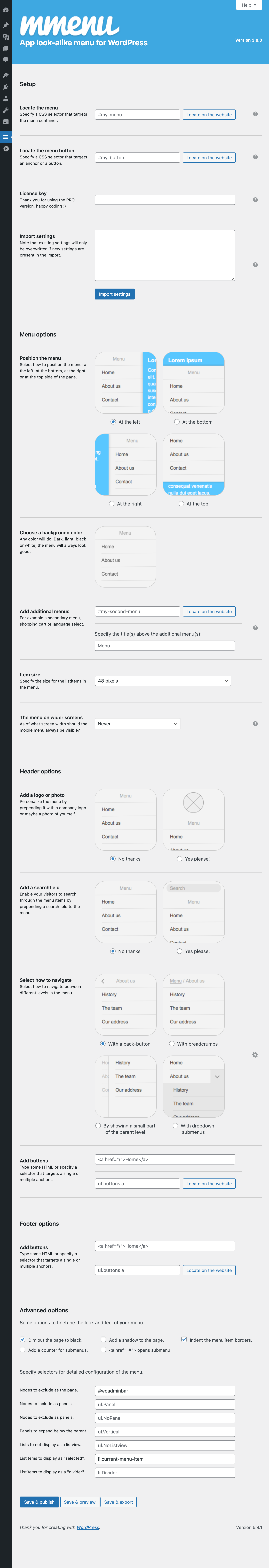
Here's a list of the most beloved options in the mmenu WordPress plugin.
Select how to position the menu; at the left, right, top or bottom side of the page.

Any color will do. Dark, light, black or white, the menu will always look good.

Search through the menu items and even through the entire website.

Navigate the menu with a back-button, breadcrumbs or with vertical dropdown menus.

Add an extra menu, a shopping cart or a language select to the mobile menu.

Use mmenu for your desktop menu as well, specify a breakpoint or pick one already defined by your theme.

Personalize the menu by adding a photo, a company logo or a full width background image.

Show your social media channels, email address or whatever else you think needs extra attention.
